
This is exactly what it looks like; a re-compiled version of the Visio Pro 2013 that includes the fixes from SP1. I've opted not to include an activator, but rather put a link here to MTK, where a future version may be required to activate on a newer version of Windows.

Get the latest Microsoft Toolkit (KMS activator)
Usage steps are unlikely to change so here's my recommendations:
-Click Office button inside MTK
-Click the Activation tab
-Click the Install button on the AutoKMS dropdown
-Click the Activate button on the right side of the program (not EZ-Activator)

EZ-Activator's main purpose is to convert non-VL versions of Windows to gVLK supported versions, and doesn't apply to Office. Converting Office versions is actually sort-of complicated
VL versions support both KMS activation and VolumeMAK activation. If you need a retail activation version, you might need to wait for to come up. Feel free to post a comment
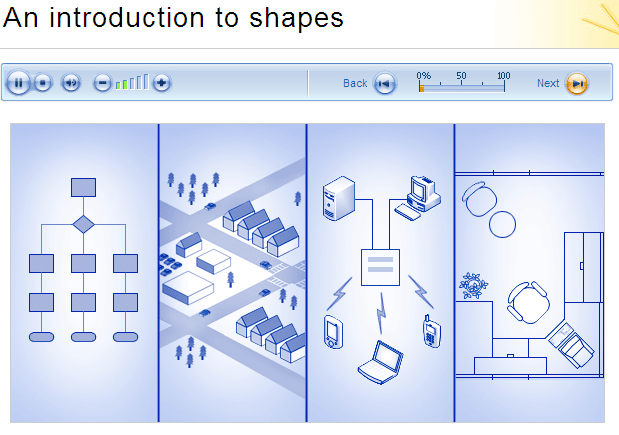
X64 VERSION

X86 VERSION


 About
About Tags
Tags Popular
Popular
















0 comments:
Post a Comment