
first of all, certain knowledges need to have to install this kind of software, if you are a novice or intermediate please check first the video below or just google it what is this and for what is used.
all the information you need is on the dowload link include the sofware already patched to run directly on a regular pc mostly prefer gigabyte or asus motherboards based systemsm this doesnt mean you cannot run in antother pc machine because niresh has already took care of that trying to make as much compatible for all kind of motherboards of microprocessors (intel, amd, atom, etc)

PROCEDURES
Read the description it's really important!!!
FLAGS,FIXES AND TROUBLESHOOT:
Here are some common flags (obviusly you can use a combination of flags you don't have to type just one flag):
GraphicsEnabler=Yes or GraphicsEnabler=No
UseKernelCache=Yes or UseKernelCache=No
npci=0x2000 or npci=0x3000
PCIRootUID=1 or PCIRootUID=0
If you have Ethernet:
EthernetBuiltIn=Yes
For AMD users:
amd -v or amd64 -v or amdfx -v
For Atom users:
atom -v
For HP laptop users:
hp -v
Common laptop flag: -x
TUTORIAL VIDEO
FIXES:
still waiting for root device:
USBBusFix=Yes
If You're Stuck at DSMOS Has Arrived
Reboot Using "-s" Kernel Flag (Without The Quotes)
type "fsck -fy" press enter (Without The Quotes)
type "mount -uw /" press enter (Without The Quotes)
type "grafix backup all" press enter (Without The Quotes)
type "reboot" press enter (Without The Quotes)
This will Enabler VESA Graphics You'll Have to Manually Install Your Graphics Kexts
AMD Users May Have Problem With AppleIntelCPUPowerManagement.kext
to Avoid The Problem
Backup The Related Kexts
Reboot Using "-s" Kernel Flag (Without The Quotes)
type "fsck -fy" press enter (Without The Quotes)
type "mount -uw /" press enter (Without The Quotes)
type "mv /System/Library/Extensions/AppleIntelCPU* /" press enter (Without The Quotes)
type "reboot" press enter (Without The Quotes)
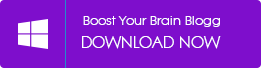
CHECK OTHER NEW VERSION (YOSEMITE) HERE BELOW



 About
About Tags
Tags Popular
Popular
















0 comments:
Post a Comment