
AutoCAD® Mechanical design and drafting software is AutoCAD® software for manufacturing. Part of the Autodesk® solution for Digital Prototyping, it includes all the functionality of AutoCAD, one of the world’s leading 2D CAD design software applications, plus comprehensive libraries of standards-based parts and tools for automating common mechanical CAD tasks and accelerating the mechanical design process. AutoCAD Mechanical design software helps save hours of design time, so you can spend time innovating rather than drafting.
Features
The powerful features in AutoCAD® Mechanical design and drafting software help to automate common design tasks, facilitate increased drafting productivity, and offer mechanical engineers a competitive edge. AutoCAD Mechanical includes all the functionality of AutoCAD® software, plus comprehensive libraries of standards-based parts and tools for automating common mechanical CAD tasks.
What's New
*Autodesk Synergy
Autodesk Synergy now includes the ability to create associative section and detail views of 3D models created in AutoCAD, Autodesk® Inventor® software, and other competitive products. These section views include full control of cutting plane, section depth, part inclusion/exclusion, hatching, and annotations. Detail views include full control of shape, scale, and annotations. Combined with AutoCAD Mechanical software’s leader note capabilities and recognized features such as Holes and Extract Thread Data, these powerful tools make AutoCAD Mechanical your documentation solution for mechanical design.
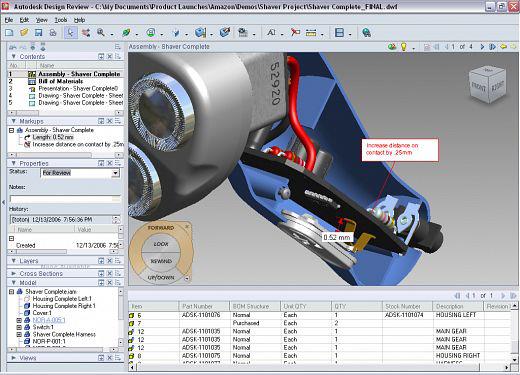
AutoCAD Mechanical: Improved Power Dimension In-Place Editor
*Improved Power Dimension In-Place Editor
The power dimension in-place editor in AutoCAD Mechanical 2013 now includes the ability to select multiple dimensions at once. Select dimensions, and you can insert symbols, add or modify fits and tolerances, add prefix or suffix text, and modify precision while seeing a real-time preview. With multiple diameters along a shaft selected, applying an h6 fit applies the tolerance to each dimension, based on the nominal size.
AutoCAD Mechanical: Annotation Monitor
*Annotation Monitor
Use the annotation monitor in AutoCAD Mechanical 2013 to check for disassociated annotations in the model space, as well as in each paper space layout. Each disassociated annotation (such as dimension, leader note, or surface texture symbol) is flagged by an in-canvas badge, which also provides access to Delete and Reassociate commands, giving you complete feedback on the accuracy of your documentation.
AutoCAD Mechanical: Infer Constraint Integration
*Infer Constraint Integration
AutoCAD Mechanical 2013 enables you to geometrically and dimensionally constrain rectangles, symmetrical lines, and centerlines in mechanical designs. Turn on Auto Constrain, and geometrical constraints are inferred automatically—while creating the objects. Once constrained, rectangles remain rectangular, and centerlines remain in the center of circles or holes.

AutoCAD Mechanical: Drafting Standards Update
*Drafting Standards Update
AutoCAD Mechanical 2013 includes enhancements to the ISO 1302-2002 surface texture symbols. These symbols now support surface indication leaders. Surface indication leaders enable these symbols to be attached to edges and remain associative to objects, but originate from a surface or face.
AutoCAD Mechanical: Updated JIS and DIN Content Libraries
*Updated JIS and DIN Content Libraries
AutoCAD Mechanical 2013 includes updates to JIS and DIN content libraries. Enhancements to the JIS (Japanese) library include G 3350:2009 Light Gauge Steel and JIS G 3452:2010 Gas Pipe standards. The DIN (German) library includes DIN 6917:1989, DIN 6918:1990, and DIN 6918A:1990 Fasteners.
1. Unpack, burn or mount with Daemon-Tools
2. Install.
3. Check Crack/install.txt on DVD1



 About
About Tags
Tags Popular
Popular


















0 comments:
Post a Comment