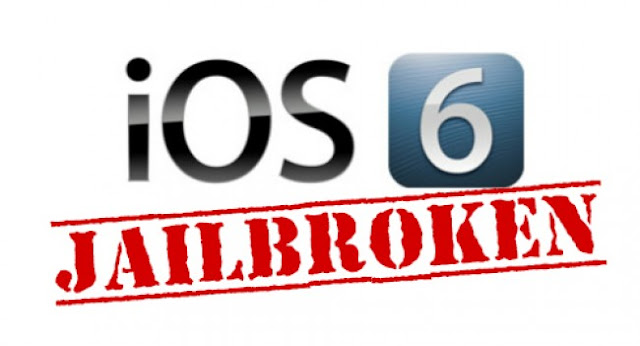
Apple officially release iOS 6. iOS 6 has over 200 new features. Including Apple's Map, support smarter Siri for Chinese, new version of Passbook, Facebook integration, Tons of new emoji and more. However, as a iOS 6 user, do you know how to install iOS 6 Cydia on your iPhone iPad? No doubt, the most important for you to jailbreak iOS 6. You can install cydia after jailbreaking iOS 6 on your devices. Here, this instruction will show you this method for iOS 6 untethered jailbreak using latest jailbreak tool and then install cydia for iOS 6.
here is what you need:
Jailbreak iOS 6 Firmware
Jailbreak iOS 6 with RedSnOw0.9.13dev4
Step 1: Update your iPhone, iPad and iPod Touch to the official iOS 6 firmware via iTunes or OTA.
Step 2: Download RedSnOw 0.9.13dev4.
Step 3: After you downloaded it, launch it and extract RedSnOw 0.9.13dev4. Click RedSn0w.exe and click Run as admin option.
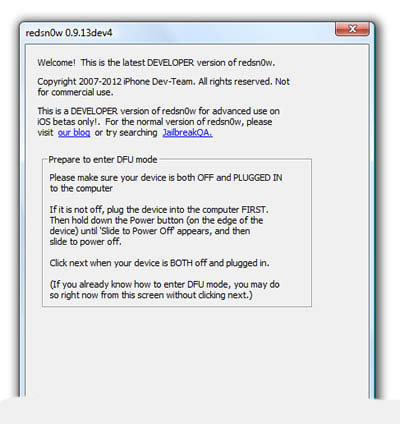
Step 4: Click Extras while RedSnOw 0.9.13dev4 running, just click Select IPSW and choose your device's corresponding iOS 6 firmware.
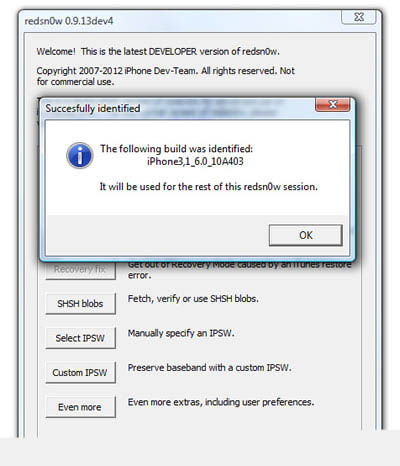
Step 5: Click "Back" follow by jailbreak button to select iOS 6 firmware.
Step 6: RedSn0w 0.9.13dev4 will jailbreak iOS 6 after you click jailbreak.
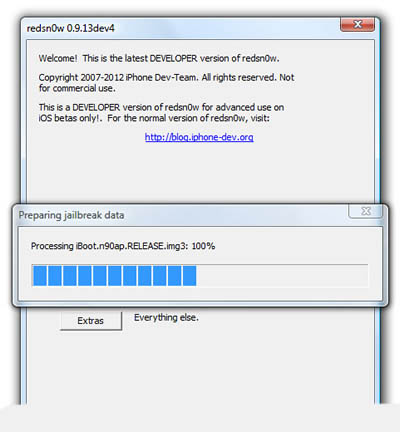
Notes: You'll ses a few options for iOS 6 jailbreak. Check "Install SSH" option, click "Next", put your iOS device into DFU mode.
Step 7: Following the instruction when you click Next button to put iOS device into DFU mode.
1) Hold down the Power for 5 seconds.
2) Hold down Home Power with the Power button for 10 seconds without releasing The Power button.
3) Stop holding down the power button for up to 15 seconds without releasing the home button.
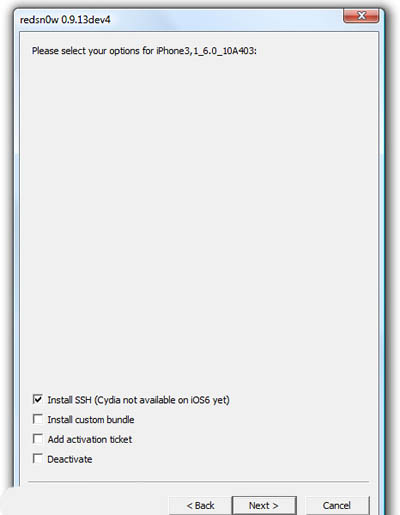
Step 8: Enter DFU mode RedSn0w 0.9.13dev4 to jailbreak iOS device. When your iOS device finished jailbroken, reboot into an un-Jailbroken state, you will have install Cydia on jailbroken iOS 6.
Step 9: Launch RedSnOw0.9.13dev4 again, and click "Extras", then click "Select IPSW", put iOS device into DFU mode again, once your iOS device is in DFU mode, you've finished jailbreaking iOS 6.
Install Cydia on iOS 6
Step 1: Access your iOS device over SSH follow by jailbreaking iOS 6 instruction.
Step 2: You can see cydia on SpringBoard followed by a re-spring.
That it! Now, you have a jailbroken iOS 6 and install Cydia. That's wasn't hard, was it?
Step 3: Tap cydia icon, then you've done!
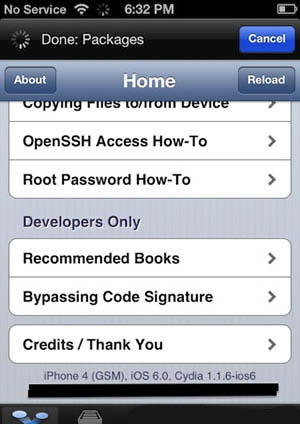
REDSNOW
WINDOWS VERSION.
MAC VERSION


 About
About Tags
Tags Popular
Popular


















0 comments:
Post a Comment