DE-ENCRYPT A FILE COVERED BY PICTURE
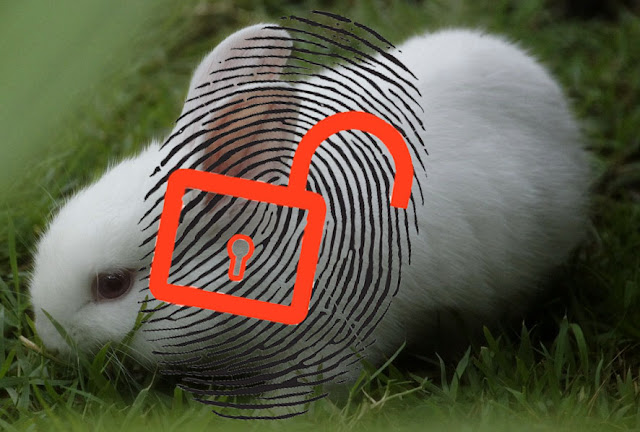
The process is very simple and easy, the reason while the file its been encrypted with a pic and password is to protect then from a suddenly delete from the hosting server
1. when you download the file you would see it looks like a regular picture even when you do double click on it the pic will open as is showing you that is nothing inside than a normal pic.
2. make right click on the pic and select OPEN WITH
3. from your computer by default windows will suggest any program for picture but , you must to browse to any zip program you have already installed such asa ...WINRAR, WINZIP, LZIP, 7Z, PEAZIP ... etc
4. when you choose the executable file from your zip program as follow unmark .... OPEN BY DEFAULT WITH and then open and decompress anywhere you want or even inside the folder where is the original file.


 About
About Tags
Tags Popular
Popular


















PLEASE REPORT DEAD LINKS TO HELP US IMPROVE OR ALSO PUT ANY COMMENT ABOUT IT
ReplyDelete